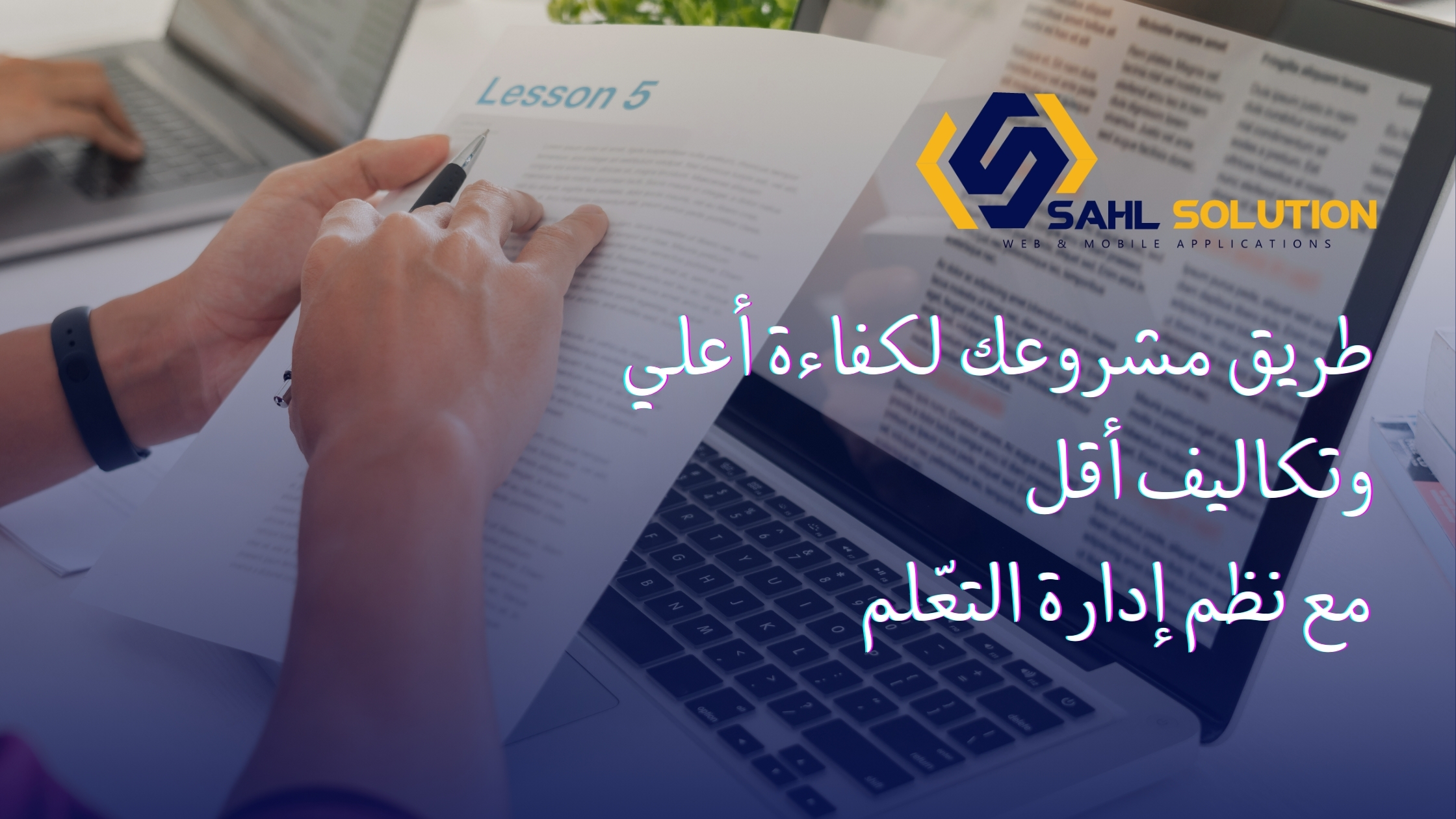The comparison between Figma and Adobe XD has always been a controversial topic in the design world, and this controversy does not seem to end soon. If you find yourself entangled in this puzzle, we have prepared for you a comprehensive guide to help you make the most appropriate decision for network planning tools.
What is network planning (Wireframing)؟
Grid layout is a crucial stage in the process of designing user interfaces, during which simple page layouts are created that display the overall structure and main components without focusing on subtleties. The tools used in network planning help designers to develop ideas and present them to clients and team members effectively.
Comparison of Adobe XD And Figma
- User interface and ease of use
Adobe XD
- Intuitive interface: Adobe XD provides an intuitive and easy-to-use user interface, making it suitable for beginners and professionals alike.
- Integration with tools Adobe Other: XD users can benefit from seamless integration with other Adobe programs such as Photoshop and Illustrator.
Figma
- Advanced interface: Figma offers a modern and easy-to-learn user interface, which makes it attractive for new and professional designers.
- Ease of cooperation: Figma provides built-in collaboration tools that allow team members to work together on the same project in real time.
- Collaboration and teamwork
Adobe XD
- File sharing: Users can share files via Adobe Creative Cloud, giving team members access to designs and comments on them.
- Real-time collaboration: XD offers real-time collaboration features, but they may not be as powerful as Figma.
Figma
- Immediate cooperation: Figma features instant collaboration capabilities that allow users to edit and review designs together at the same time.
- Comments and feedback: Team members can add comments and feedback directly to the design, which facilitates the process of communication and exchange of ideas.
- Features and tools
Adobe XD
- Interactive prototypes: XD offers powerful tools for creating interactive prototypes that can be tested and reviewed.
- Integration with Adobe Creative Cloud: XD provides seamless integration with other tools in Creative Cloud, allowing users to take advantage of a wide range of tools and resources.
Figma
- Powerful design tools: Figma provides a comprehensive set of tools for creating advanced designs including responsive grids and reusable components.
- Dynamic components: Reusable dynamic components can be easily created, which saves time and effort in the design process.
- Performance and speed
Adobe XD
- High performance: The XD is known for its speed and excellent performance, making it a solid choice for large and complex designs.
- Offline work: Users can work on their projects without the need for a permanent internet connection.
Figma
- A cloud-based tool: Figma is cloud-based, allowing users to access their projects from any device connected to the internet.
- Instant updates: Changes are automatically saved in real time, which reduces the risk of data loss.
- Cost and availability
Adobe XD
- A paid plan: Adobe XD is available as part of an Adobe Creative Cloud subscription, which can be expensive for some users.
- Free limited version: XD offers a limited free version with basic features.
Figma
- Comprehensive free plan: Figma offers a comprehensive free plan that includes most of the basic features.
- Paid plans for professionals: Paid plans are available that include additional features for professionals and teams.
Conclusion
Choosing the right tool between Adobe XD and Figma largely depends on your needs and the requirements of your project. If you are looking for seamless integration with other Adobe tools and prefer to work offline, Adobe XD may be the best option for you. On the other hand, if you need powerful real-time collaboration tools and prefer to work via the cloud, Figma can be the perfect choice.
No matter which tool you choose, the most important thing is that it helps you achieve your goals and provide excellent designs that meet the needs of your customers.